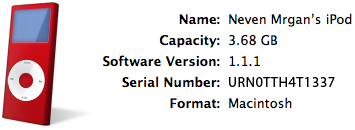Describing how and why Apple Computer's design (and design philosophy) is fantastic would be a waste of keystrokes. Just take my word for it: they can put things together with elegance, originality, and consistency rarely seen elsewhere. This extends to
Apple.com, which, while always a work in progress (like every website), has been particularly stunning lately.
Page after page, it's
perhaps the
best adaptation of
glossy print design to the
web; when I say best, I again mean the prettiest, most useful, and most skillfully coordinated. There are more impressive designs out there; there are technically more involved ones; there are much, much bigger computer companies. But compare, for instance,
Apple's notebook portal page to
Dell's. It's a fair comparison; both Apple and Dell would agree with that. Maybe I'm just too lazy to spell out what all makes the MacBook page incomparably better, but I really don't think it needs to be spelled out at all.
That said, some key sections of Apple.com are surprisingly unimpressive. I understand why
Hot News is stuck in 1996; nobody cares about it anyway. But what about the seemingly very, very important
Hardware section? No product images, no flowing, magazine-like layout? The partner section,
Software, follows the same underachiever formula. These are key portals to Apple's goodies, and pretty much all other sections look better - including the
store locator and
Developer announcements (Lord knows most devs don't care what this looks like... but kudos to Apple for not bowing to that stereotype.)
It might be that few people browse the site in this way. The big (and usually excellent) front-page ad and its tiny children below point to what almost all visitors are looking for: the new iPod, the MacBook upgrade, the latest ad or
Stevenote. Those looking for something else will go to the
Store or the
Support page.
So here are my suggestions to Apple (and I'm very aware of the pompousness of that statement):
- make your Hardware and Software pages lickable.
- Compress that scattered footer found on most of your pages; I appreciate the white space, but I cringe at the lack of grid, balance, and composition in it. Also, those default blue links have to go. The .Mac page is on the right track.
- Widen the Store page; it's still in 640 x 480 land, while most of your site has expanded way beyond it.
- Lose the menu pinstripe. I know, I know. They grow up so fast.
- RSS is orange - that's been decided. Drop the blue and ride with it. This applies to Safari and the rest of the desktop as well.
- Spice up the Retail pages; they're not bad, but they just don't make me want to visit and shop as much as pretty much everything else on the website does.
Labels: apple, design, gfx, mac, web, writing

 There is something wrong with this song. It's terrible, or the file is broken, or the tags are wrong, or it's some 45-minute experimental piece. In any case, I don't want it to shuffle on or show up in my playlists and I should look into why it's in my library at all.
There is something wrong with this song. It's terrible, or the file is broken, or the tags are wrong, or it's some 45-minute experimental piece. In any case, I don't want it to shuffle on or show up in my playlists and I should look into why it's in my library at all.
 My friend Dino wanted a small, no-nonsense music player for jogging and such and I recommended the
My friend Dino wanted a small, no-nonsense music player for jogging and such and I recommended the